To add them from your 3Pod builder click on “pages” located in the floating menu on the left side.
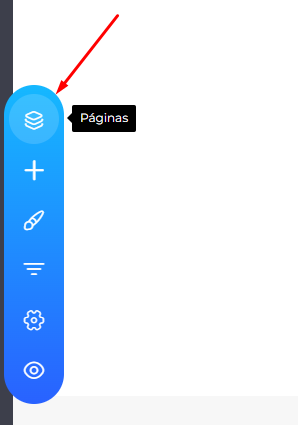
Then click on “add new” option.

Select the “Pop-up” option.

You choose an empty template or a pop-up.

From there you can customize and adjust your pop-ups.

Such as pop-up position, pop-up display options, when to close a pop-up, pop-up animation, among other features.

You can also stablish where it will be displayed.

Pop-up content design tool.

After finishing with all your settings, click save.
