- Go to store, settings and on the right side payments.

- Under active payment providers click add another and choose PayPal.

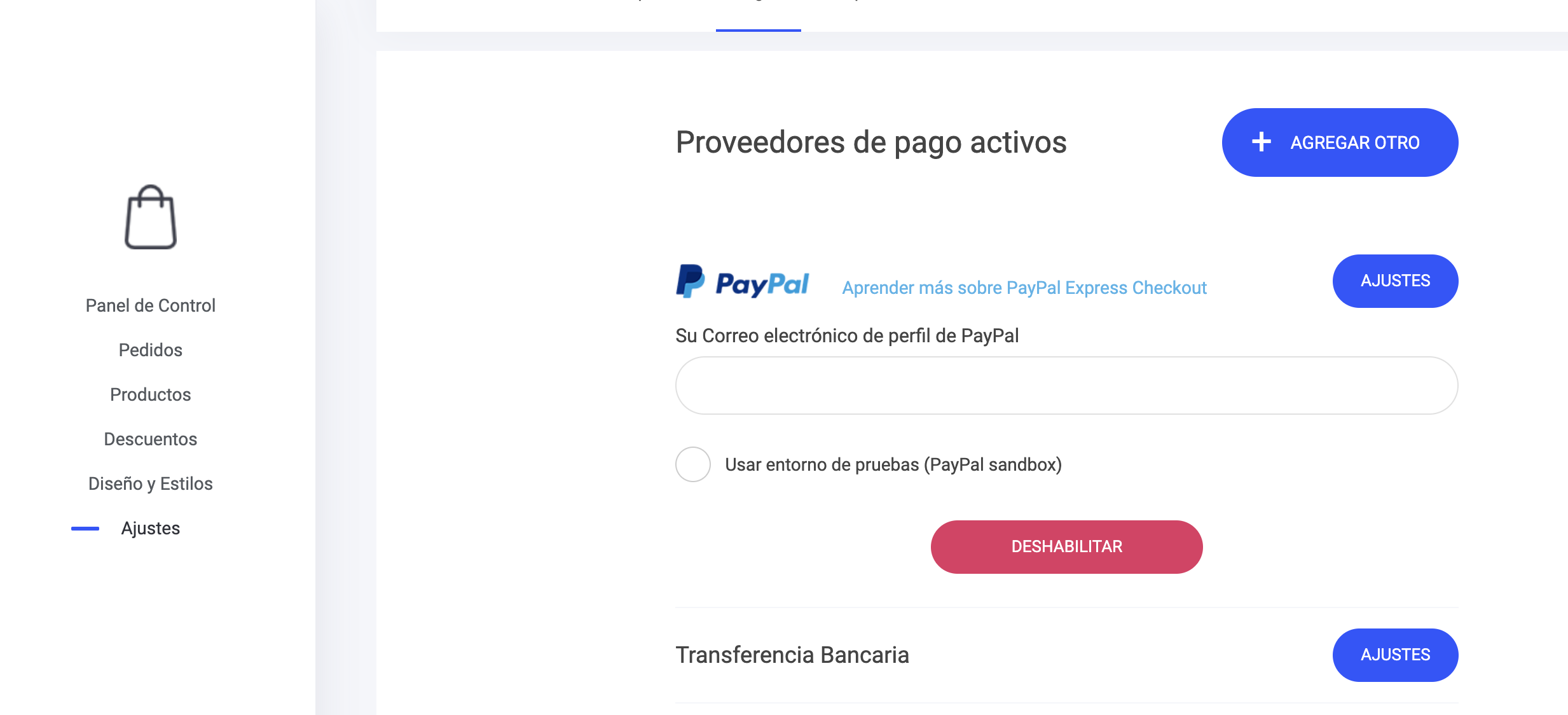
PayPal is a great alternative to opening a business account with a credit card. With PayPal you can accept payments from PayPal, credit cards and debit cards. Customers are directed to PayPal upon checkout.
Connecting PayPal as a payment provider
If PayPal is available in your region, you can connect an existing business PayPal account or create a new one.
Step 1: Have a PayPal account.
Step 2: Enter the email address associated with your PayPal account. Click Sign in.
Please note the following information before choosing PayPal as your payment method.
| General information | |
|---|---|
| Supported Countries | More than 200 (for more information click here) |
| Accepted currencies | CAD, EUR, GBP, JPY, AUD, NZD, CHF, HKD, SGD, SEK, DKK, PLN, NOK, HUF, CZK, ILS, MXN, BRL (for Brazil only), MYR (for Malaysia only), PHP, TWD, THB, RUB and USD |
| Transaction fees | Varies by location. Contact PayPal for more information. |