In Colombia you will be able to work with PAYU and thus you will be able to charge your clients at the time of purchase.
You just have to open an account by following these steps and that’s it. To connect PayU Colombia as a payment provider, follow these steps:
1.Go to your store in the website builder: :
2. Click on “payment method” and you will have access to the payment options.

3. Click “View options” next to “Providers” and choose “PayU (Connect)”.

4. Click “Connect” next to PayU Colombia.

Depending on whether you have an account with PayU Colombia or need to create a new one, follow the steps:
If you have an account:
Enter the credentials you received from PayU Colombia when your account was approved: API Key, Account ID, Merchant ID.
Click “OK.”
In your PayU account, identify your credentials:
Go to “settings” and select “Technical settings”.
There you will find all the information so that your 3Pod website connects with PayU properly.

You have to identify the following items and place them on your 3Pod platform:
- API Key = API KEY
Account ID = Account Number
Merchant ID = Merchant ID
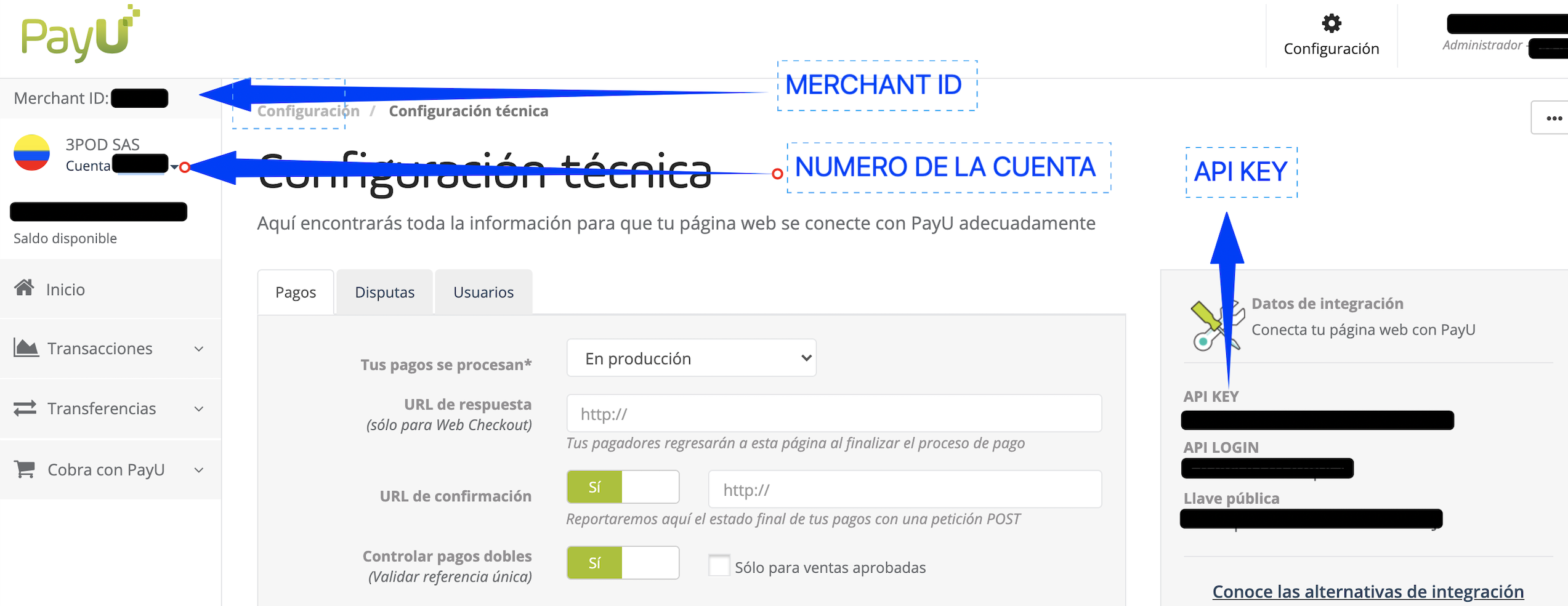 Once you configure your PayU account details, your customers will be able to make payments through the PayU Checkout, which provides them with payment methods in cash, credit cards and bank transfers, depending on the country where you make your sales.
Once you configure your PayU account details, your customers will be able to make payments through the PayU Checkout, which provides them with payment methods in cash, credit cards and bank transfers, depending on the country where you make your sales.
- Important
Ensure that the PayU account is in production mode, as it may be in testing mode.
Activate all notifications to report transactions to 3Pod.
If you have problems with the integration, please contact PayU first to verify that the account is active and working without incident.