To integrate Stripe into your website or funnel, simply follow these steps:
- Visit your store section
Settings
Payments
Connect Stripe

Then, select Payments and ‘Add Other’ to add Stipe to your eCommerce store. You will be asked to add your Stripe Keys to create the connection:
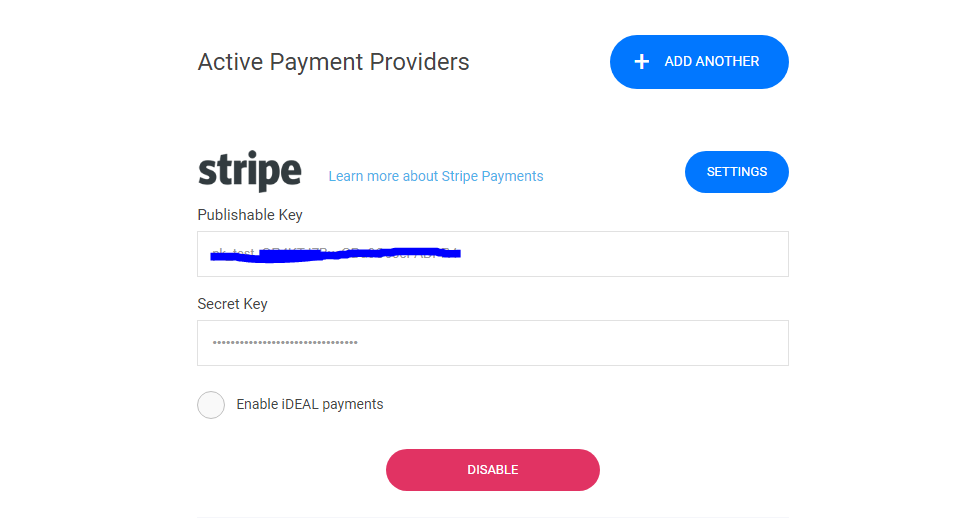
If you want to make some test purchases first, be sure to connect your test keys instead of live ones.
To find the necessary Stripe keys, follow these steps:
- Access your Stripe account.
Click on the “Developers” section.
Then, select “API Keys.”
In this section you will find the Stripe keys you need. These keys are provided by Stripe and are used to authenticate the connection between your store and Stripe.
Copy the corresponding keys (for example, test keys) that you want to use. - Next, go to your store settings and paste your Stripe keys into the designated fields. This will establish the connection between your store and Stripe using the test keys.
By following these steps, you’ll be able to find and use the necessary Stripe keys to securely connect your store and make test purchases before activating live payments.
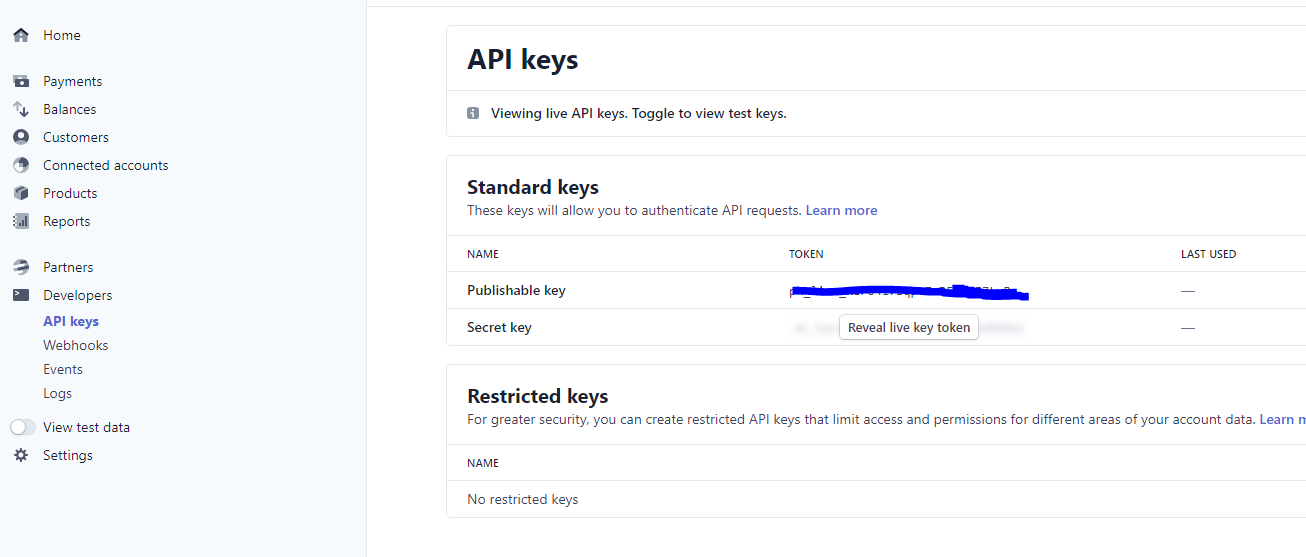
With that, your integration is complete and you can start accepting payments.