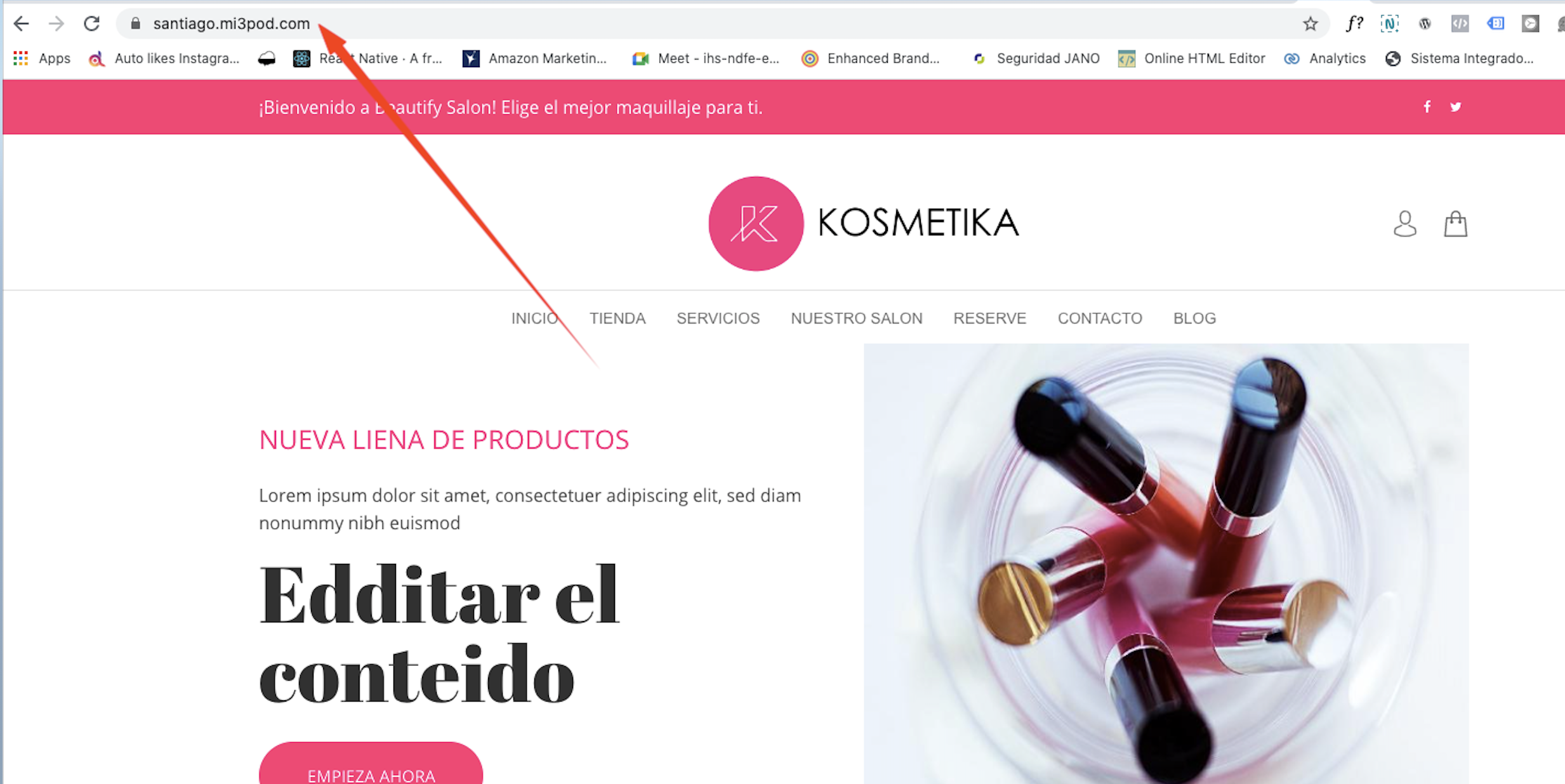From your page in 3Pod
You can get all the information about your products by adding /product_feed to your account domain. This information generates an XML file with all the data about your products.
You can get all the information about your products by adding /product_feed to your account domain. This information generates an XML file with all the data about your products.
- What do you have to do? First, in the domain of your page you must add /product_feed to obtain the list of your products hosted in your 3Pod store. Example: domain.com/product_feed

This information contains all the important data about your product and an XML file is created for you to save to your disk.
- You can save this page as an XML file on your disk.
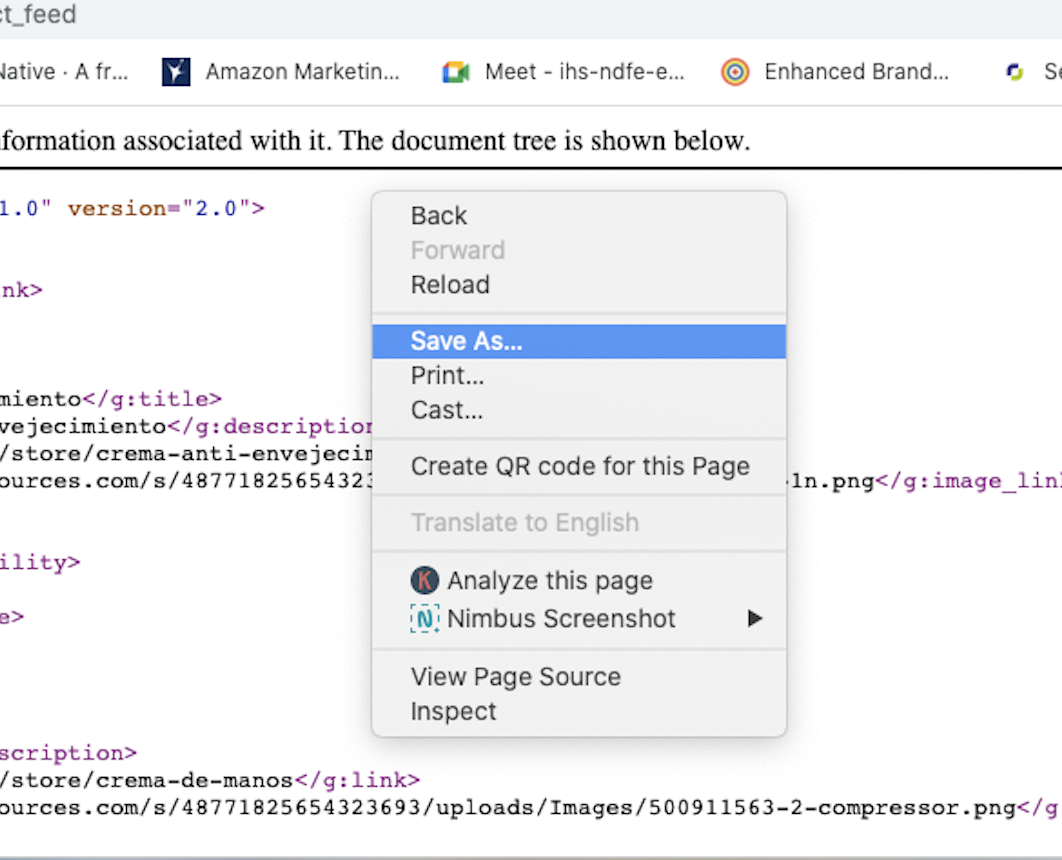
You can use this application to convert your XML file into an Excel