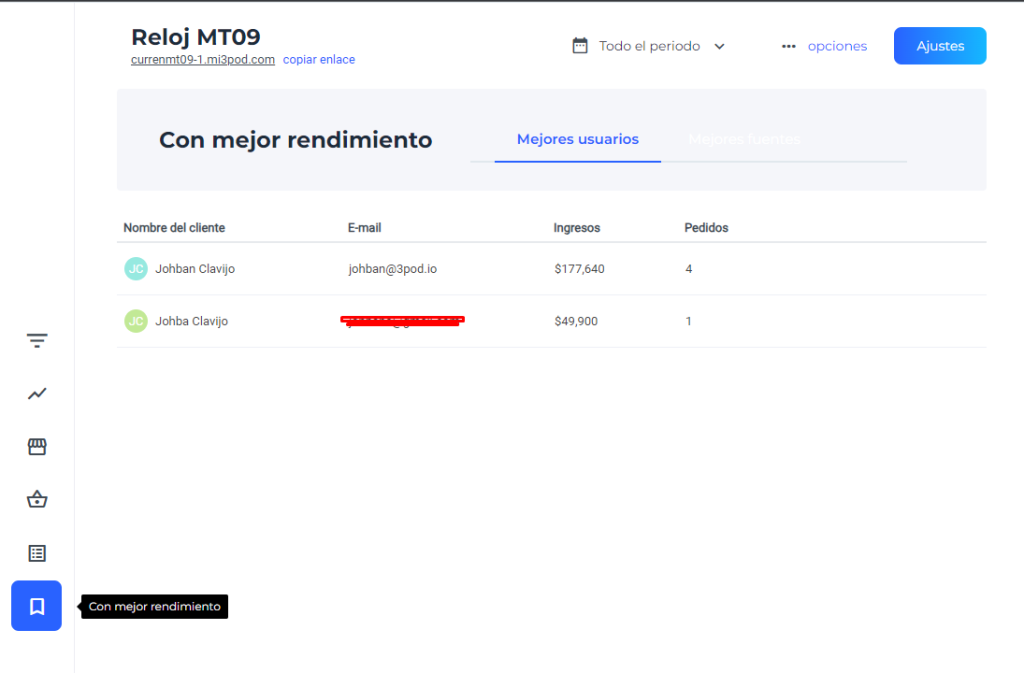Among the sales funnel options, we have tools that are very helpful to analyze sales, visitors, orders, better performance, among others.
To access these tools, go to your sales funnel in 3Pod, in the floating menu on the left side, select “funnel”.
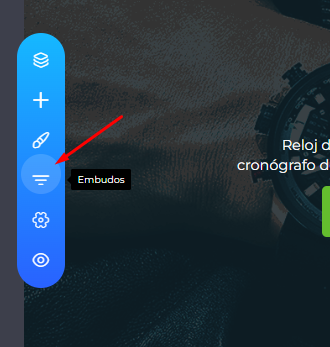
From there you can access each one of the available options.
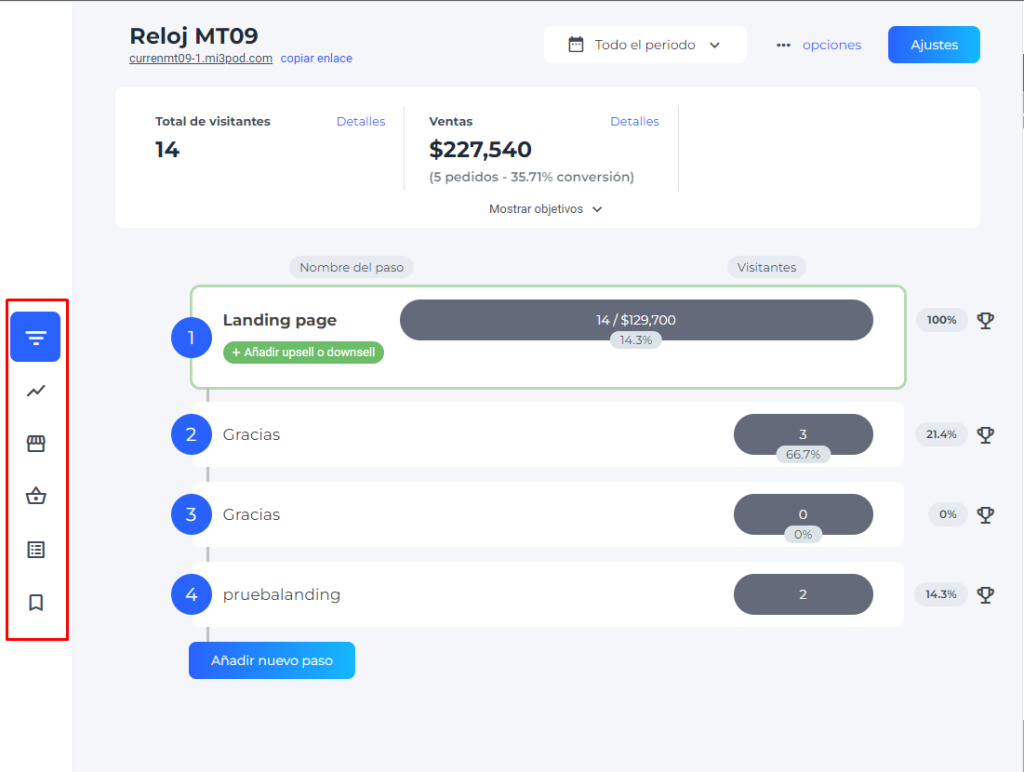
- In the first option, “steps”, you will be able to summarize all of the steps you have applied into your sales funnel and the number of visits recorded in each one of them.
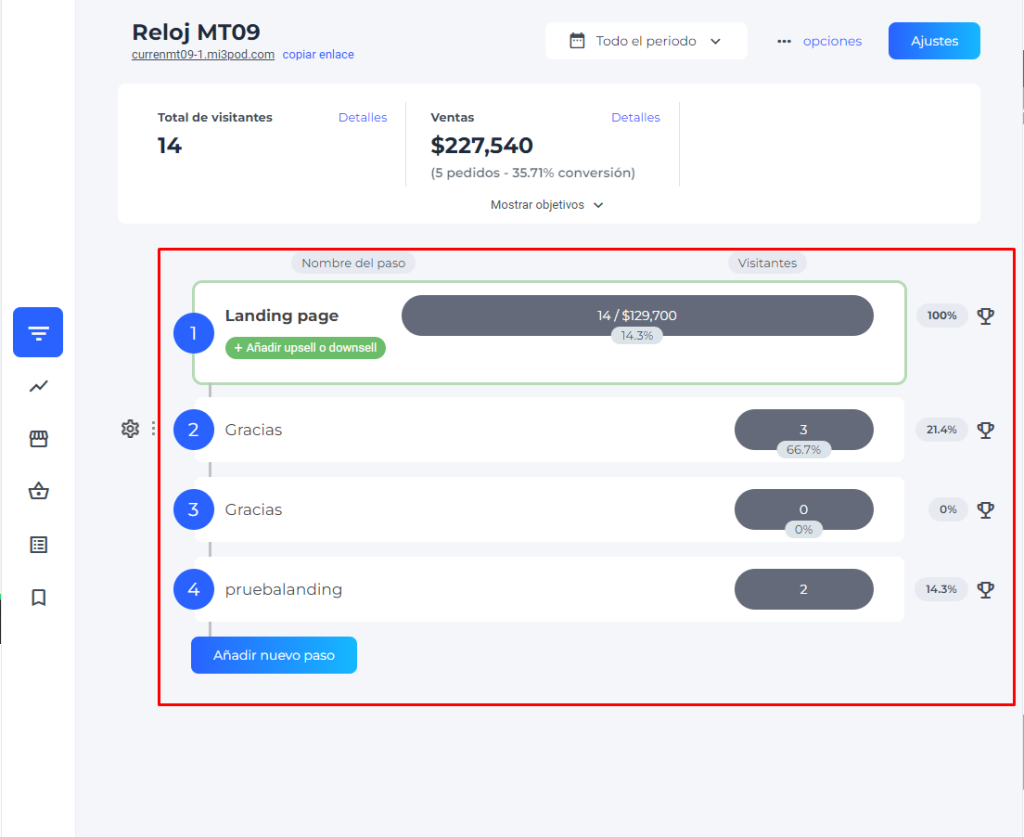
2. In the second option, “visitors”, you will be able to see the number of people who have visited your sales funnel over time and in each of the steps.

In the third step “sales”, you will be able to access all data related to sales, such as the total amount of sales, money generated, average order value, and all this as a function of time.
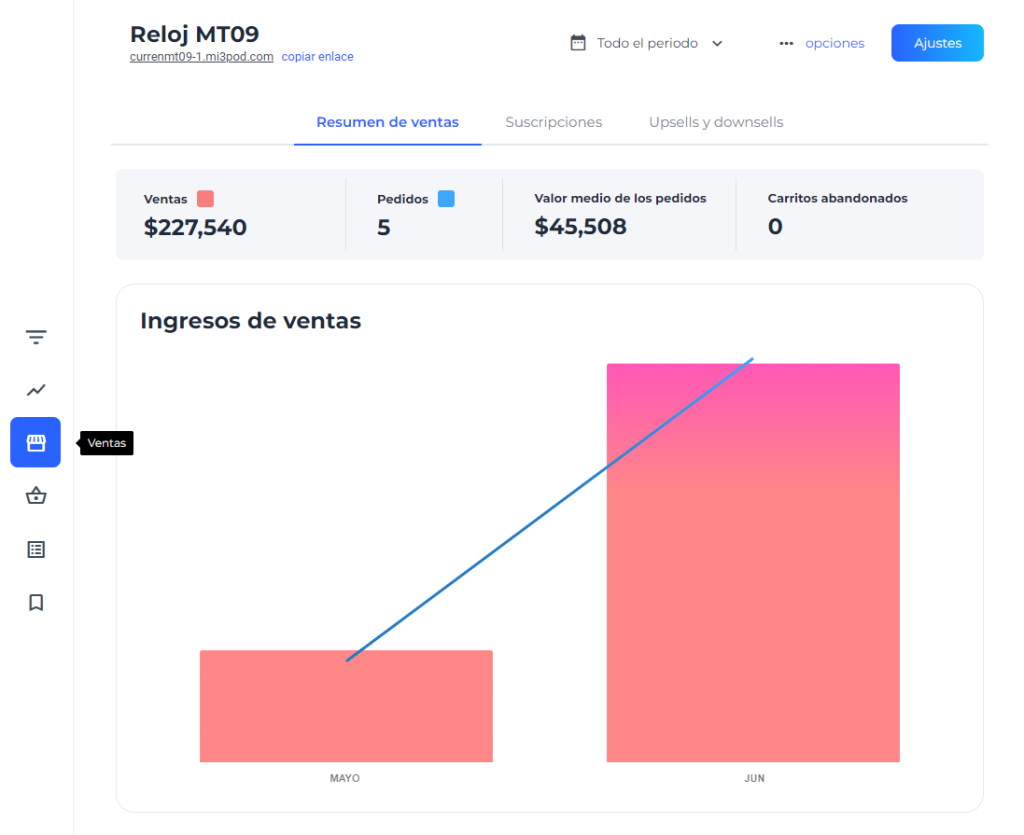
4. In the fourth option “orders”, you will be able to see everything related to the orders that have been placed in your sales funnel.
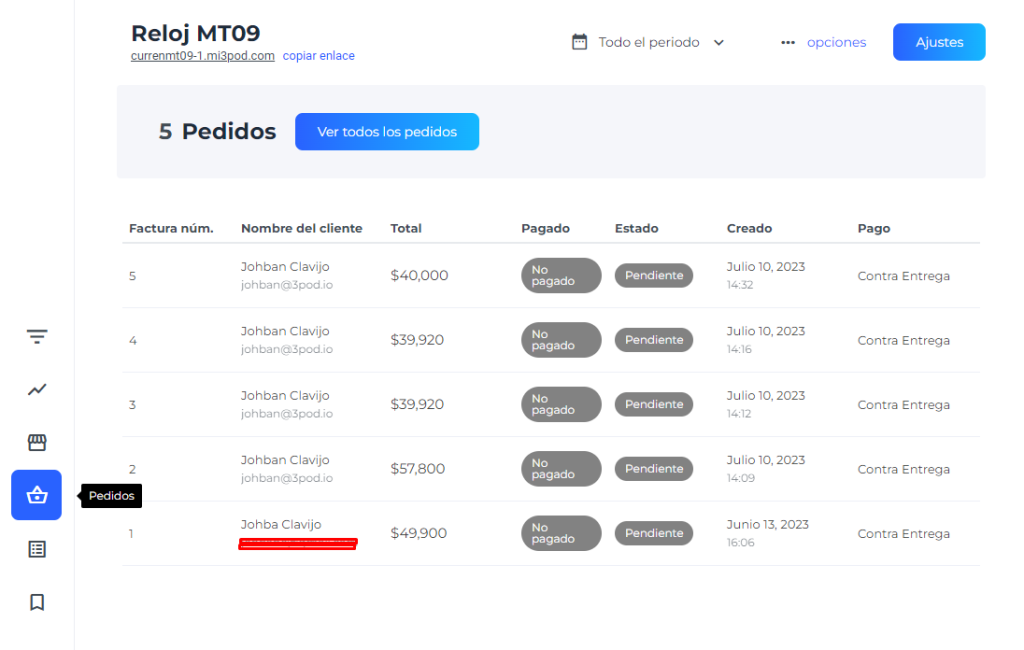
5. In the fifth option “products”, you will visualize the products you have in the store, the number of units sold, orders, income and total percentage of income reflected.
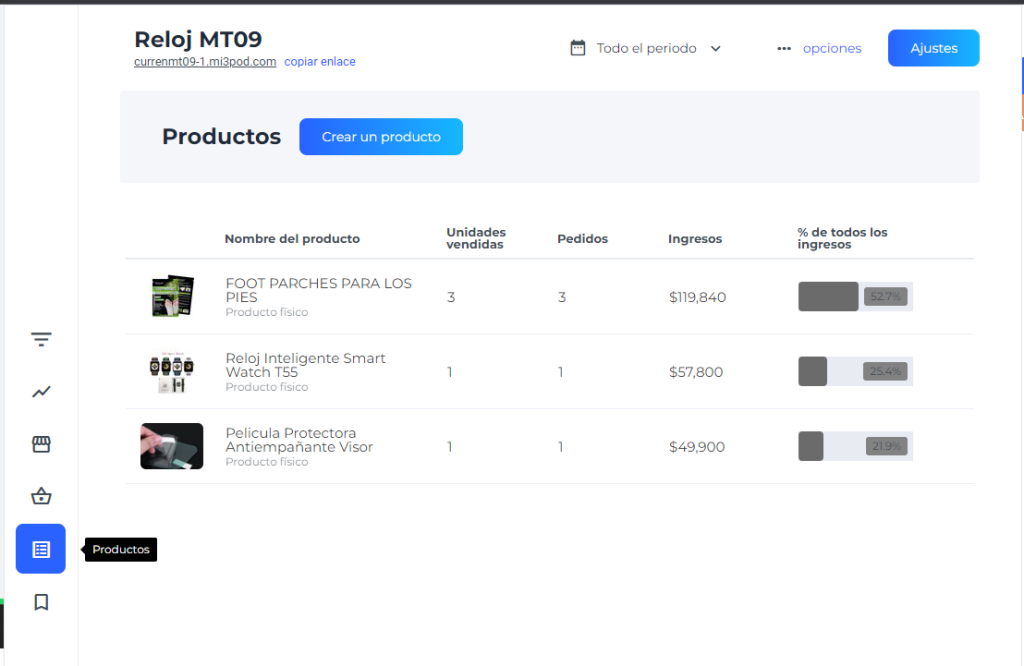
6. In the sixth option “performance”, you will be able to analize the performance metrics of your buyers.