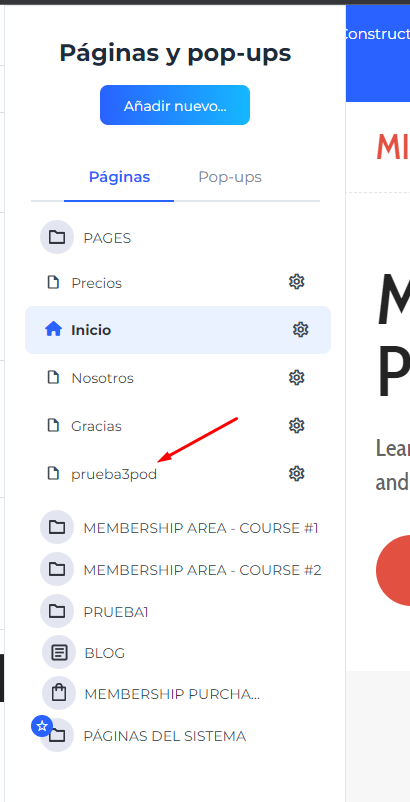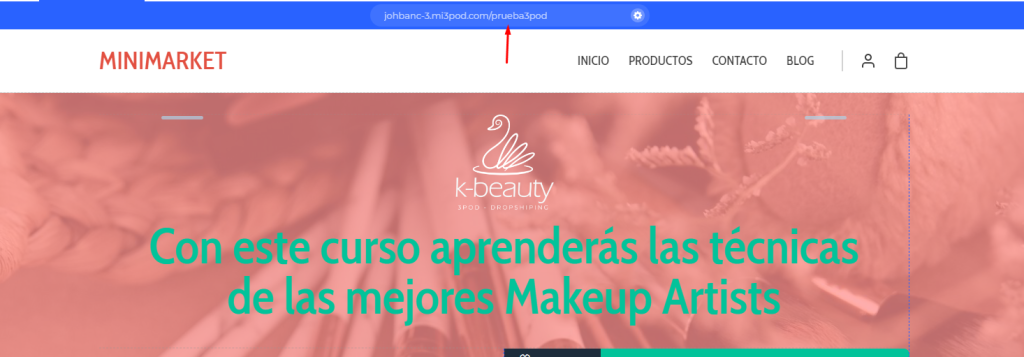Subpages in a web page are additional pages that are linked and organized hierarchically under a main page. These subpages are used to divide and organize content in a more specific and structured way.
Subpages are often used to create clear navigation and making it easier for visitors to find specific information within a website. They are usually created around a main topic or category and contain more detailed or specific content.
For example, let’s say you have a main “Services” page on your website. Within that main page, you can have subpages such as “Web Design”, “Application Development”, “SEO Optimization”, etc. Each of these subpages would focus on providing detailed information about the specific service being mentioned.
Subpages can have their own content, layout and structure, but are connected to the main page through links or navigation menus. Visitors can access them by clicking on the corresponding links or navigating through the drop-down menus.
Essentialy, subpages are a way of organizing and presenting content in a structured way on a web page, allowing users to easily navigate and access more specific information within the site.
To add a subpage from your 3Pod builder you must click on pages in the floating menu on the left side.
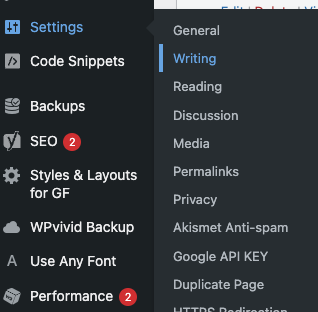
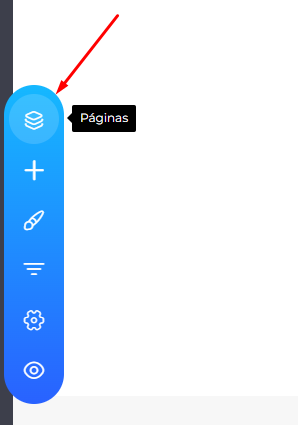
Then you on “add new” option.

Then click on the “page” option.
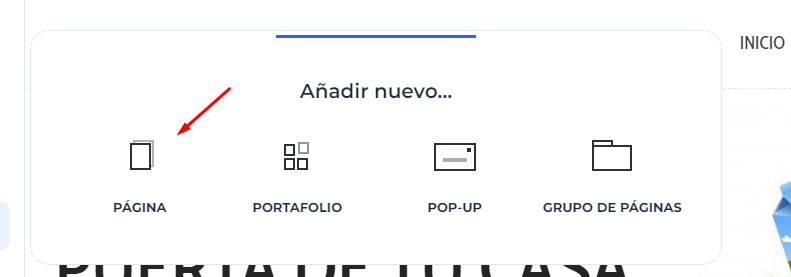
Select between a predefined template or empty template option.
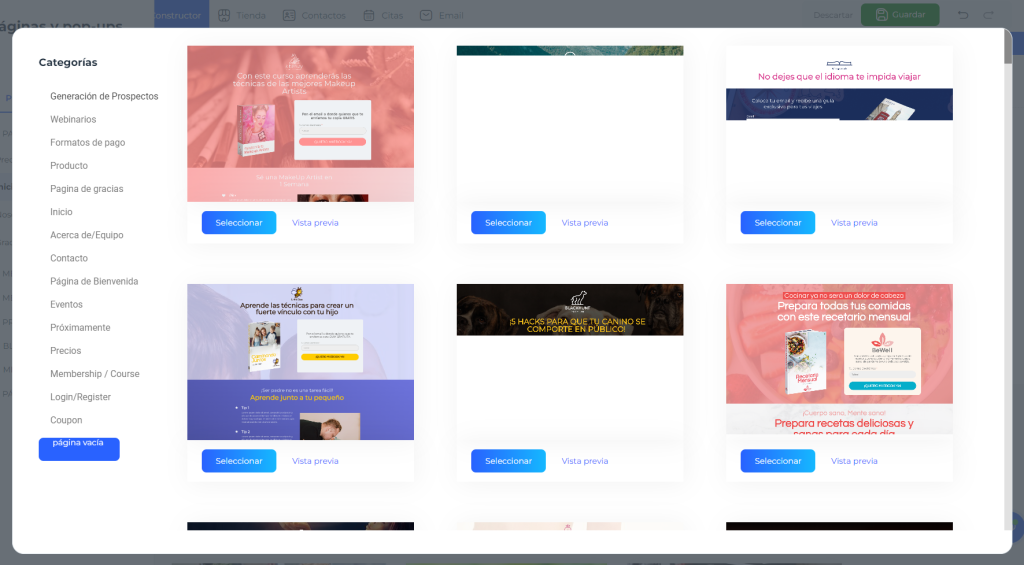
Name it and click on the “add” option.
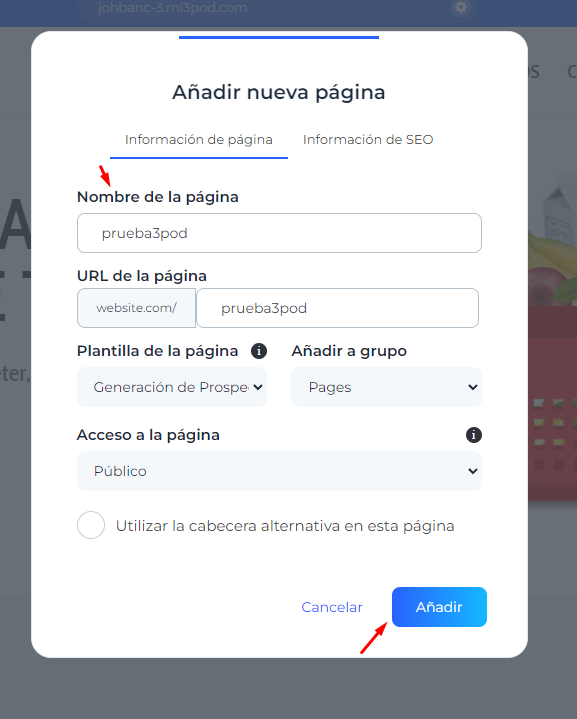
You are all set, now you will be able to see it in the pages section.