Widgets are options used to create your website or sales funnel. At 3Pod, we have a wide variety of options, such as basic widgets focused on texts, buttons, containers, images, etc.

Lead generation widgets are tools designed to capture information and generate leads. These widgets are placed on websites, blogs or other digital platforms, and allow visitors to provide their contact details, such as names, email addresses or phone numbers, in exchange for getting something of value, such as exclusive content, discounts or subscriptions to name a few.
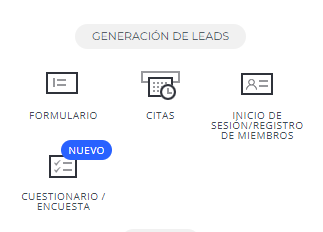
Sales widgets, such as checkout, store, and donations, are tools designed to make the online sales process easier and faster. These widgets are integrated into websites, blogs and other digital platforms, and allow users to make purchase or donation transactions safely and conveniently.

Media widgets, such as galleries, sliders, social media, audio, video and WhatsApp, are tools designed to improve the visual and interaction experience on websites, blogs or other digital platforms. These widgets allow you to display and share multimedia content in an attractive and dynamic way.
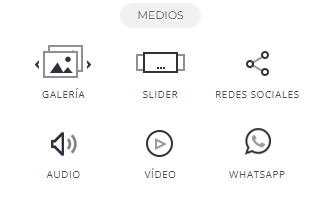
Other common widgets are blog, code, countdown, embed, map, portfolio, and search. These widgets offer additional functionality and customization on websites, blogs and other digital platforms.

How to use them?
The 3Pod Builder contains hundreds of impressive and customizable elements that you can use when creating your website. Choose from images, text, shapes, strips and more to make your website interesting and attractive. To add an element to your site:
- Click “Add Widget” on the left side of the Editor.
- Select a tab.
- Click or drag an item to your site to add it.